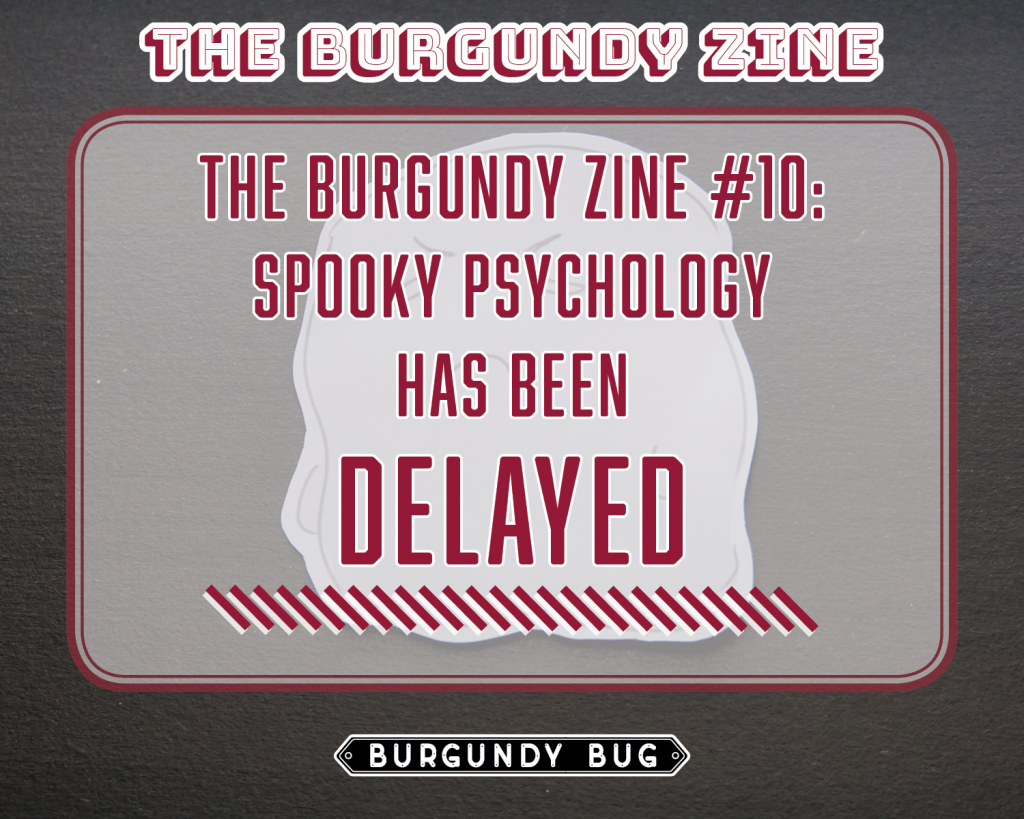October 28, 2019
A Burgundy Announcement: ABANDON (GHOST) SHIP
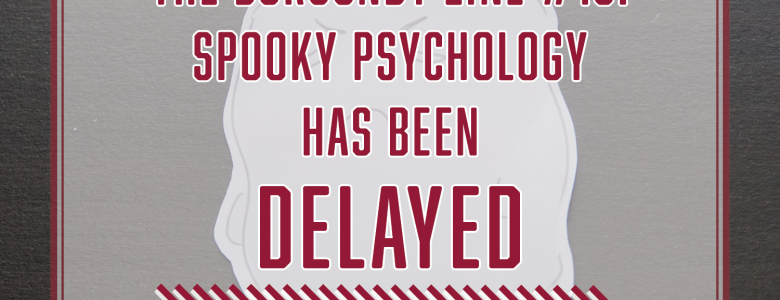
By: burgundy bug
The Burgundy Zine #10: Spooky Psychology has been delayed
Source: The Burgundy Zine
We have some very unfortunate news pertaining to “The Burgundy Zine #10: Spooky Psychology.”
After pouring hours of work into 102 out of God knows how many pages, our hard drive disconnected while the InDesign file was open and we lost the entire file.
And by we, I mean me, burgundy bug. There isn’t really a “we” behind The Burgundy Zine (other than our bomb dot com guest contributors who share their content with us), we I just think it sounds more professional, baha.
Anyways
For about three and a half hours yesterday, I binge-searched forums, wallowed in YouTube tutorials, tried out various recovery softwares, all to no avail.
I haven’t given up yet.
Call me naive, but I’m bent on the idea that the file is salvagable somehow – and if not, I’ll just restart the whole thing from scratch… and make sure that I rigorously back up the files this time.
If “The Burgundy Zine #10: Spooky Psychology” has to be redone from scratch, it’ll inevitably be a fraction of the size it was originally intended to be.
Rather than including full-length articles, I’ll probably focus on creating graphic-driven “teasers” of the articles that encourage readers to checkout the full version on our site (similar to the Kittenhead interview in “The Burgundy Zine #9: Back to School“).
There are a few more recovery options I’m placing my bets on, but I’m not sure how long they’ll take.
That being said, I have to…
Delay the release of “The Burgundy Zine #10: Spooky Psychology”
And hey, if I have to remake it, maybe it was meant to be. Who knows, “The Burgundy Zine #10: Spooky Psychology 2.0” could end up being really great (even if it isn’t 20384930284932754874932489032 pages long this time).
Unfortunately, I don’t have all 102 pages screenshotted, but I have a few screenshots, for those interested in what could’ve been:
Screenshots of “The Burgundy Zine #10: Spooky Psychology” prior to file corruption
Source: The Burgundy Zine
Thank you for your patience and understanding. If you happen to know a thing or two about repairing damaged InDesign files and would like to take a crack at it, contact me.
Let’s Get Technical
For those interested in the technical wizardry behind my many attempts to resolve this issue, here’s what I’ve tried so far (the error I’m getting is “Error code 4″/”Database error”):
- Calling Adobe (they’re closed on Sundays)
- Restarting InDesign
- Restarting my computer
- Repairing my hard drive in Disk Utility (internal and external)
- Replacing the Preferences file
- Deleting the Preferences file
- Moving the Backups file to a different folder
- Opening a copy of the file
- Creating a copy of the file and turning it into an IDML
- Using data recovery software to retrieve other copies of the file from my hard drive’s Trashes
- Uploading the file to the Adobe Document Cloud and downloading a copy of it
- Converting the file into a PDF in the Adobe Document Cloud
- Exporting the file to a PDF in Adobe Acrobat
- Installing InDesign on another partition and opening the file
- Reinstalling InDesign on another partition and opening the file
- Opening the file in ID Util
- Emailing the file to Adobe’s corrupt file department
So far, the closest I’ve gotten to recovering the file is opening it in ID Util and generating an .HTML file that displays the pages in magenta and grayscale without images and out of order.
Using the .HTML file, I can copy and paste the written portion, but all of the graphic design would need to be redone.
I’m waiting to hear what Adobe’s corrupt file department says. I’m also interested in attempting to open the file on a Windows computer, as various forums and tech blogs have said that can work.
Update – Oct. 29, 2019
Unfortunately, Adobe was unable to retrieve the original file. This is the email response we received from them yesterday:
“We’ve tried to recovery your file, but unfortunately, the document is severely damaged and could not be repaired. We apologize for the inconvenience. If you are not on version 14.0.3 then we would recommend you upgrade to the latest version (InDesign CC 14.0.3.) as it is more robust and has enhanced capability to recover corrupt document.
Source: Adobe’s corrupt file recovery department
We would recommend to re-created the file from scratch.”
It looks like we’re back to the drawing board with this one, which is okay! It’s a shame, but there will still be an October issue of the digital magazine.
As I had mentioned above, it will most likely be more graphic driven than article driven, making it a fraction of the size of the original magazine (mainly due to time constraints).
I will release “The Burgundy Zine #10: Spooky Psychology” as soon as possible. Again, I ask for your patience and understanding in this time. I am incredibly sorry this happened.
At this point, I’m not so much hurt about losing the time and effort into the magazine; I’m far more upset about letting down everyone who contributed content to this issue.
Update – Nov. 4, 2019
At 2:25 AM on Nov. 4, we received an email from Adobe with a recovered version of “The Burgundy Zine #10: Spooky Psychology.”
What Does This Mean for The Burgundy Zine #11?
Don’t worry, there will still be a November issue of The Burgundy Zine (and again, I’ll be diligent about back ups this time). There are already a few guest contributors and articles devoted for the next issue.
I won’t let one sour lemon tarnish the whole batch of lemonade… If that makes sense. Nope. It doesn’t.
But Alas
In the meantime, I’ll be up to my eyeballs in tech support. Send love. Or coffee. Or neither. All is good either way, bug buddies.
Yours truly,
burgundy bug
Interested in having content featured in an upcoming blog post or issue of The Burgundy Zine? Head on over to the submissions page!
For all other inquiries, please fulfill a contact form.